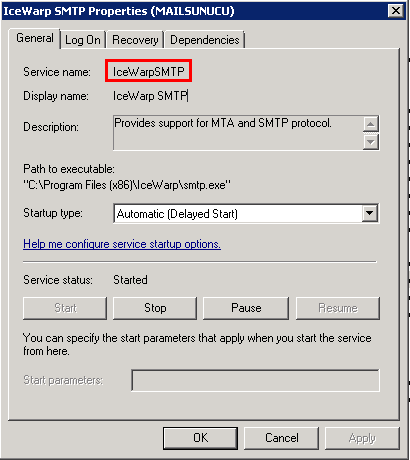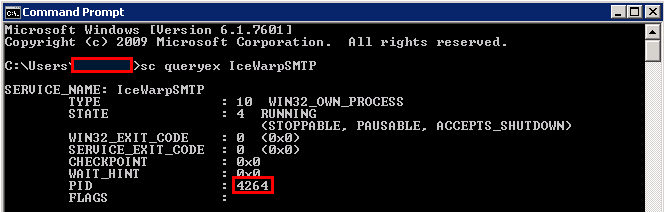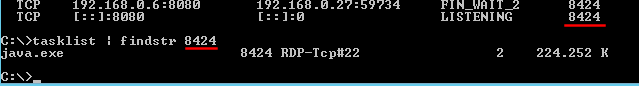Open a command promt as an Administrator
and run wmic os get installdate
-
Son Yazılar
Kategoriler
Arşivler
- Ocak 2023
- Aralık 2022
- Haziran 2020
- Mart 2020
- Ocak 2020
- Aralık 2019
- Kasım 2019
- Ekim 2019
- Eylül 2019
- Temmuz 2019
- Mart 2019
- Aralık 2018
- Ekim 2018
- Nisan 2018
- Ocak 2018
- Nisan 2017
- Haziran 2016
- Şubat 2016
- Aralık 2015
- Ekim 2015
- Temmuz 2015
- Nisan 2015
- Nisan 2014
- Aralık 2013
- Haziran 2013
- Şubat 2013
- Mayıs 2012
- Şubat 2012
- Kasım 2011
- Ekim 2011
- Temmuz 2011
- Mayıs 2011
- Şubat 2011
- Ağustos 2010
Meta